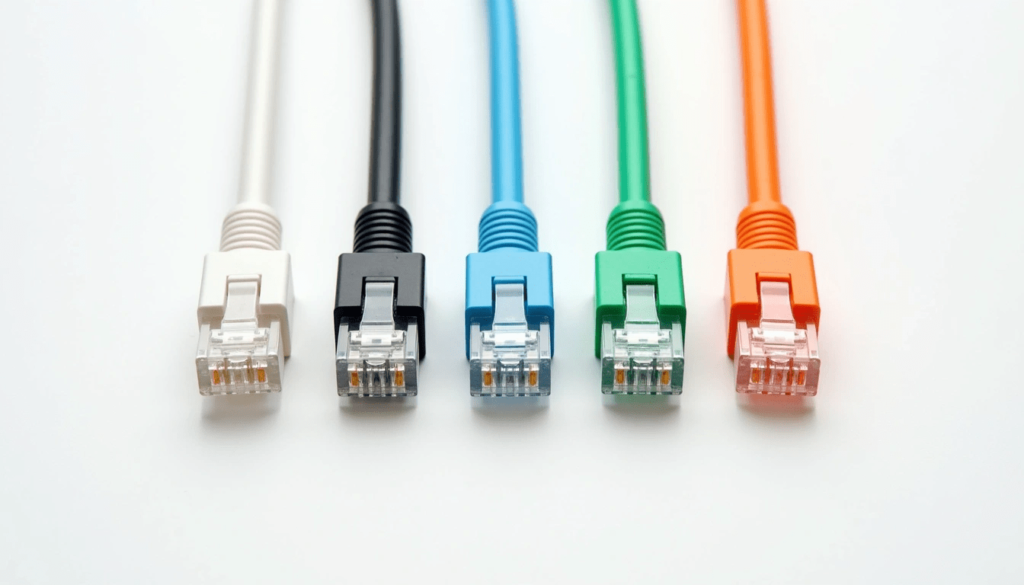Introduction
Ethernet cables are used for connecting the devices to the internet, and knowing the color of wires, and how to connect them is a big part of the installation and troubleshooting process. Ethernet color code is the standardized color display of the wires that are in the cable so that many networks be same. It is important to know the color code whether you are crimping Cat 5, Cat 6, or RJ45 connectors.
Ethernet cable color codes according to T568A and T568B are the most common. The pins are arranged in order using standards like these inside the connector. T568A is frequently used in resident buildings, and T568B is required for commercial installations. This guarantees compatibility, reduces error risk on initial setup.
There is recommendation to color coding of ethernet cables
Ethernet cable typically has 4 pairs (8 total) of twisted cables, they come in the following colors. The base colors are orange, green, blue, and brown, accompanied by white stripes. This is the wire order in the T568B standard:
- White/Orange
- Orange
- White/Green
- Blue
- White/Blue
- Green
- White/Brown
- Brown
This allows signals to travel quickly and with minimum interference between pairs. Following the Ethernet cable color code is important for peak data networking efficiency, whether you’re configuring a home router or an enterprise data center.

RJ45 Color Code: The Wiring Standards
The RJ45 color code is part of the Ethernet standards and specifically pertains to the connections used in Ethernet cables. The wires are inserted into the RJ45 connector, which features eight pins. These guidelines ensure uniformity in the pinout across different devices. The pinout configuration is designated by T568A and T568B.
For example, with T568B, Pin 1 is White/Orange and Pin 2 is Orange. This consistency enables seamless communication between devices, irrespective of the network’s scale or intricacy. It is crucial to understand the RJ45 color code for crimping cables or for damaged connectors.
Color Code of Cat 6 Ethernet Cable
Cat 6 cables are built for high-speed networks with data transfer capabilities of 10 Gbps. All Ethernet cables, including Cat 6, conform to T568A and T568B color codes. [ Editor’s note: Cat 6 cables are also built with stricter standards for crosstalk and system noise, meaning that wiring must be done even better than before.
When using Cat 6 cables, make sure that the wires are organized in whichever standard you used. Miswiring may result in signal degradation, lower speeds, or total network failure. Following the Cat 6 Ethernet cable color code will help you achieve performance and reliability at their maximum.

Why You Should Adhere to Ethernet Color Code Standards
Following the Ethernet color code standards is not just for looks; it is to ensure network efficiency and minimize errors. Properly arranged wiring prevents cross talk between signals, helps ensure high data rates, and eases a debugging process. A must-read for professional installers as well as DIYers – and essential for a network that lasts!
Miswiring of Ethernet Cables
This leads us to one of the most common typos – using the T568A and T568B wiring standards within the same network. This can cause connectivity problems and loss of signal. A common mistake is also not untwisting the twisted pairs properly into the RJ45 connector. These errors impact network performance and can be expensive to fix.
Tools Required for Wiring an Ethernet Cable
Working With the Ethernet Cable: Tools You Will Need Ethernet Crimper (for crimping Ethernet connectors onto cables)Jacket Strippers (to remove cable jacket strips)Cable Testers (to test the connections once you’ve made them)Wire Cutters
- Crimping tool
- Wire stripper
- RJ45 connectors
- Cable tester
These gadgets help to wire your cables correctly, ensuring that they work as expected. A cable tester, of course, is essential for testing the integrity of any of your connections.
How to Crimp RJ45 Connectors Tutorial
Remove the jacket from the cable and expose the wire pairs.
- Keep the pairs untwisted and lay out according to T568A or T568B.
- Cut the wires to make it level.
- Push the wires into the RJ45 connector.
- Secure the connector with a crimping tool
- Use a cable tester to check the cable.
By using these straightforward steps you can also make sure that you have a stable connection and that there are those minimum risks of making any errors.
FAQs
What Color Is the Ethernet?
The Ethernet color code is based on the T568A or T568B standards, which determine the configuration of the wires in an Ethernet cable to ensure uniformity in connectivity.
What color is an Ethernet connection?
Any Ethernet has 8 main wires there are orange, green, blue, and brown, each paired with a white-stripe wire.
How to crimp RJ45 color code?
Follow T568A or T568B to organize the wires, insert them into the RJ45, and use a crimping tool to crimp them.
What color is LAN?
LAN cables usually follow the Ethernet color code and use orange, green, blue, and brown wires.
Which LAN is Ethernet?
Ethernet: a Local Area Network (LAN) technology used for wired network connections
Even by implementing Ethernet color code, one can guide themselves through for a better and safe wired network. Whether handling Cat 6 networks or RJ45, adhering to the standards is crucial to success.